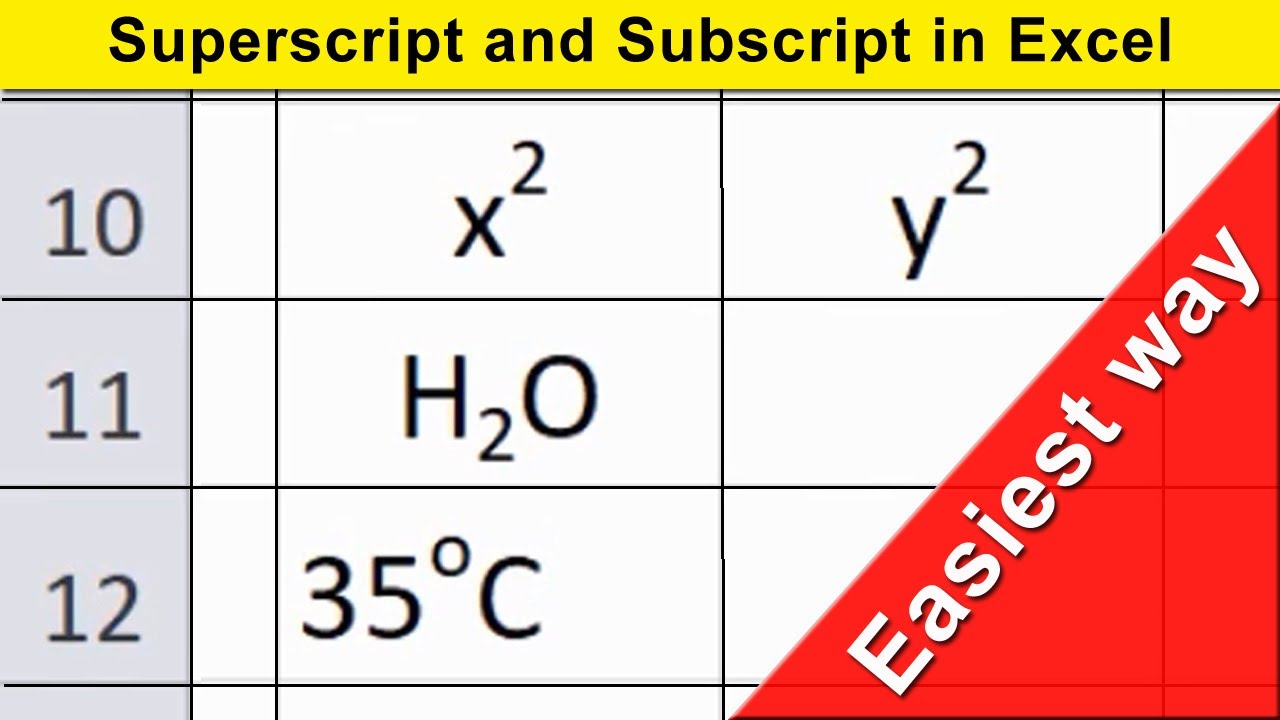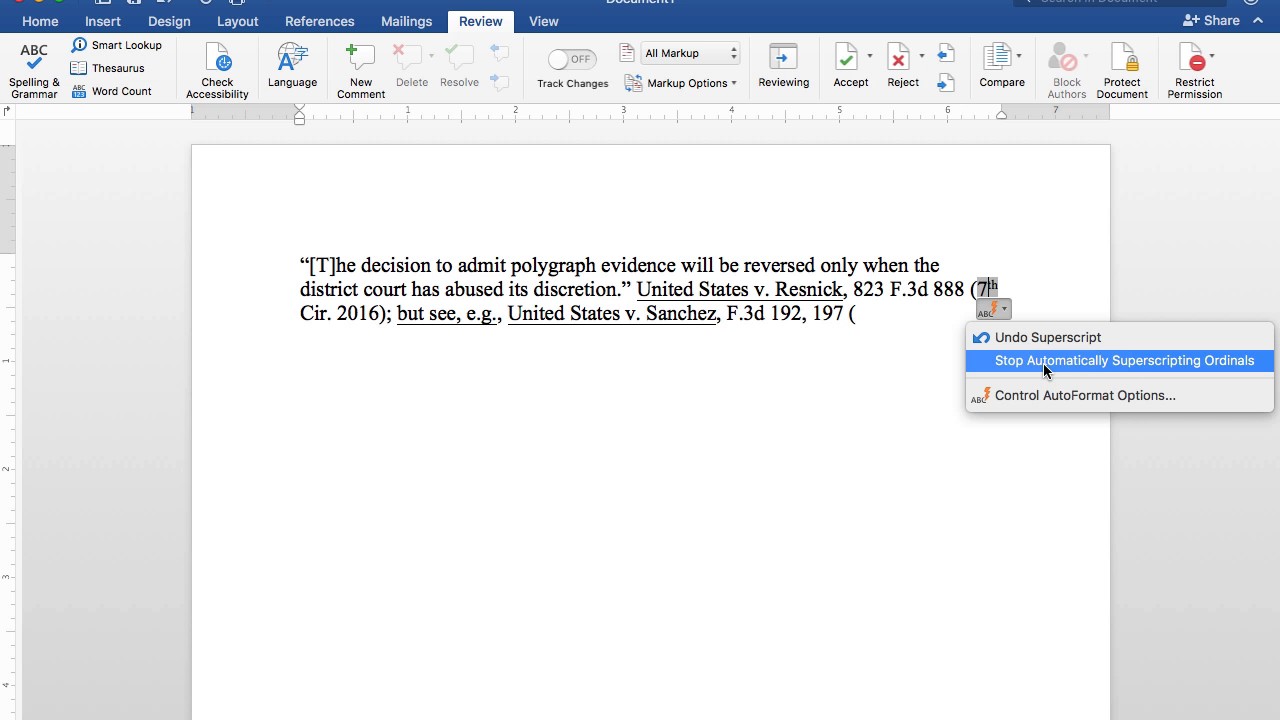
Unveiling the Elevated: Mastering Superscripts in Digital Text
The Ascending Art of Typography
Imagine trying to write a date like “2nd” on a computer. It’s not just typing “2nd,” right? You need that little “nd” up there. That’s a superscript. These tiny raised characters are more common than you might think, popping up in everything from math problems to footnotes. It can seem like a small detail, but getting it right makes a big difference in how things look and how easily they’re understood.
You see them everywhere, not just in fancy academic papers. Scientists use them for chemical formulas, and anyone writing about, say, the “10th” anniversary needs them. It’s a skill that crosses many areas, a bit like knowing how to use a comma or period. It’s just part of getting the message across clearly.
There are a few ways to get these superscripts working. You’ve got programs like Microsoft Word or Google Docs that have buttons for this. Then there’s the code behind web pages, HTML, which has its own way. Even on social media, where things are often simpler, people find ways around the limitations. The trick is knowing which tool to use for which job.
Let’s take a look at the most common methods, and break them down. We’ll explore each one, pointing out the good and bad, and give you some examples so you can see how they work in practice. It’s like learning the different gears on a bike; each one has its purpose.
Word Processors: The User-Friendly Ascent
Elevating Text with Ease
Programs like Word and Google Docs make this pretty easy. You just pick the text you want to raise, and click a button. It usually looks like “x²”. There are also shortcuts on your keyboard, like pressing a few keys at the same time. It’s all very straightforward.
These programs also let you change how the superscript looks. You can make it bigger or smaller, change the font, and move it around a bit. This is really useful when you’re writing something important where everything needs to look just right, like a report or a research paper.
If you’re dealing with math or science, there are special editors built into these programs. They’re designed to handle complicated formulas, including superscripts and subscripts. It makes it easier to write things like equations without making a mess.
One thing to remember is to keep everything looking the same. If some superscripts are big and others are small, it looks messy. It’s like wearing mismatched socks. Paying attention to these details makes your work look more professional. And if you have a complex equation, sometimes just copying it from another program is the fastest way.
HTML: The Web Developer’s Elevation
Coding the High Ground
For those who build websites, there’s a special code called ``. Put your text inside those tags, and it goes up. It’s the way web pages display things like “10th“. It’s pretty fundamental if you want to show formulas or footnotes on a web page.
There’s another code, CSS, that lets you change how the superscript looks. You can adjust the size, where it sits, and other things. This lets you make web pages look exactly how you want them. It’s like choosing the right frame for a picture.
But be careful, because not all web browsers are the same. Some older ones might not understand all the codes, and things might look different. Always check your work on different browsers to make sure it looks right. And yes, if you really need to, you can use javascript to make the superscript change depending on what the user does.
When you’re working with HTML, it’s important to get the codes right. One wrong letter or a missing tag, and things can go wrong. Double-check your work. Well written HTML helps search engines understand your webpage better.
Social Media and Beyond: The Adaptable Ascent
Navigating the Platform Plateau
Social media often doesn’t have a button for this. So, people get creative. They copy and paste characters from other places, or use special codes called Unicode. It works, but it’s a bit like using a band-aid.
This method is quick for short bits of text, but it’s not ideal for long documents. And because these characters can look different on different platforms, things might not always look the same. So, it’s best to use this method with care, especially for important things.
Some platforms, like Discord, have their own little tricks for making superscripts. But these tricks only work on that specific platform. It’s like knowing a secret handshake that only works in one club. Each platform has its own rules.
The main thing about social media is communication. So, keep it simple. If a superscript is really important, maybe explain it in a different way, or use simpler words. It’s better to be clear than to be fancy.
Mathematical Expressions: The Precise Elevation
The Power of Exponents and Indices
In math, superscripts are essential. They’re used for things like “x²” or “10³”. They’re part of the language of math, used in all sorts of problems and equations.
There are special programs for writing mathematical expressions. They often use a language called LaTeX, which is very common in science and math. LaTeX lets you control everything about how the math looks, down to the smallest detail.
When you’re writing math, make sure the superscripts are easy to see. Use the right size and spacing. You don’t want someone to mistake “x²” for “x times 2”. Clarity is very important in math. You want to make sure everyone understands what you’re writing.
Remember that math has its own rules. Sticking to those rules makes your work easier to understand. Consistency and accuracy are key. It’s like following the rules of a game; it makes sure everyone is playing by the same rules.
FAQ: Superscripts Demystified
Your Questions Answered
Q: How do I create a superscript in Google Docs?
A: Select the text, then go to “Format,” then “Text,” and then “Superscript.” You can also use Ctrl+.
Q: Can I use superscripts in HTML for footnotes?
A: Yes, use the `` tag. Combine it with `` tags to make clickable links to the footnotes.
Q: How do I type a superscript on my phone?
A: Most phones don’t have a button for this. You can copy and paste characters or use Unicode codes if your phone allows it. Some apps have special keyboards.
Q: Why do my superscripts look different on different devices?
A: It’s because of different fonts, browsers, and operating systems. Using consistent fonts and testing on different devices helps.

How To Create Superscript And Subscript In Ms Word 8 Steps

New Visual Identity Siegel+gale Rebrands Digital Risks
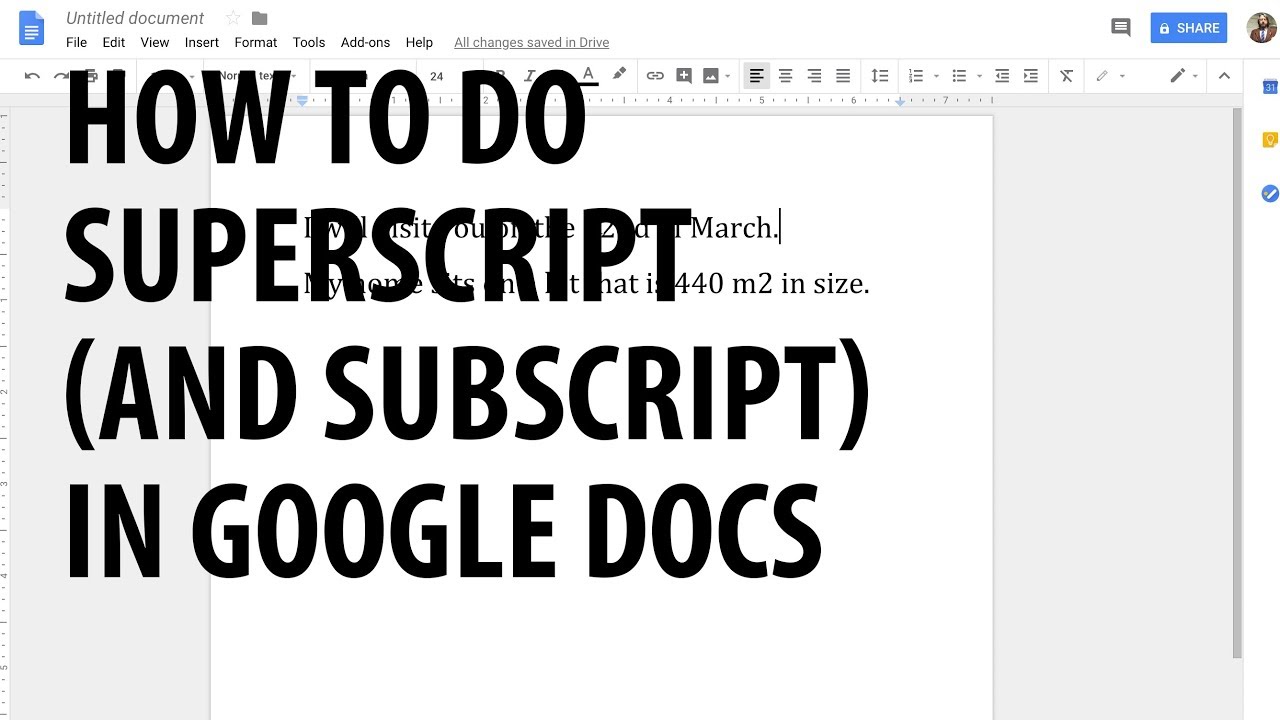
How To Add Superscript In Google Docs? Hit Hard News

How To Superscript In Google Docs (from A Pc Or The Apps)